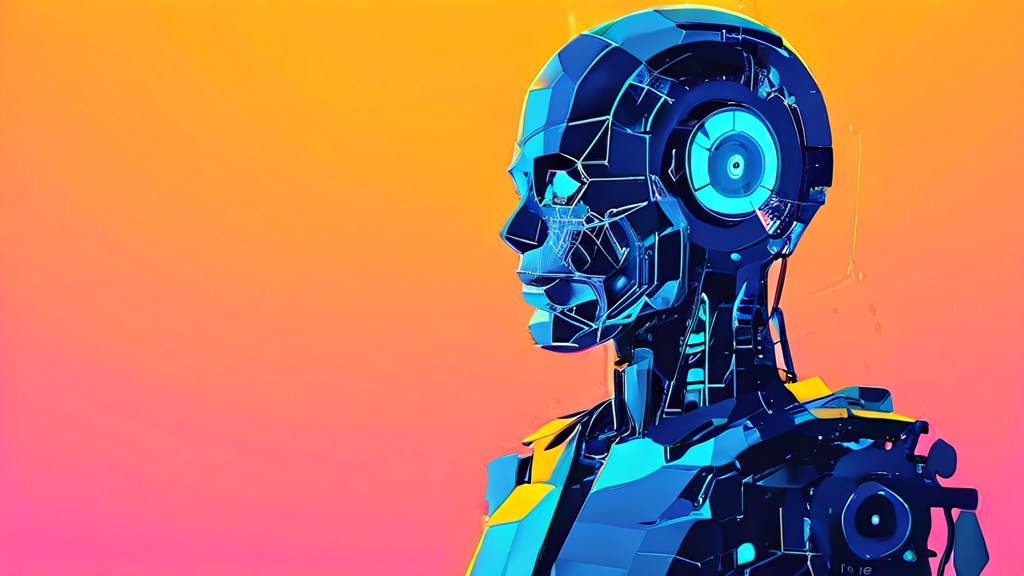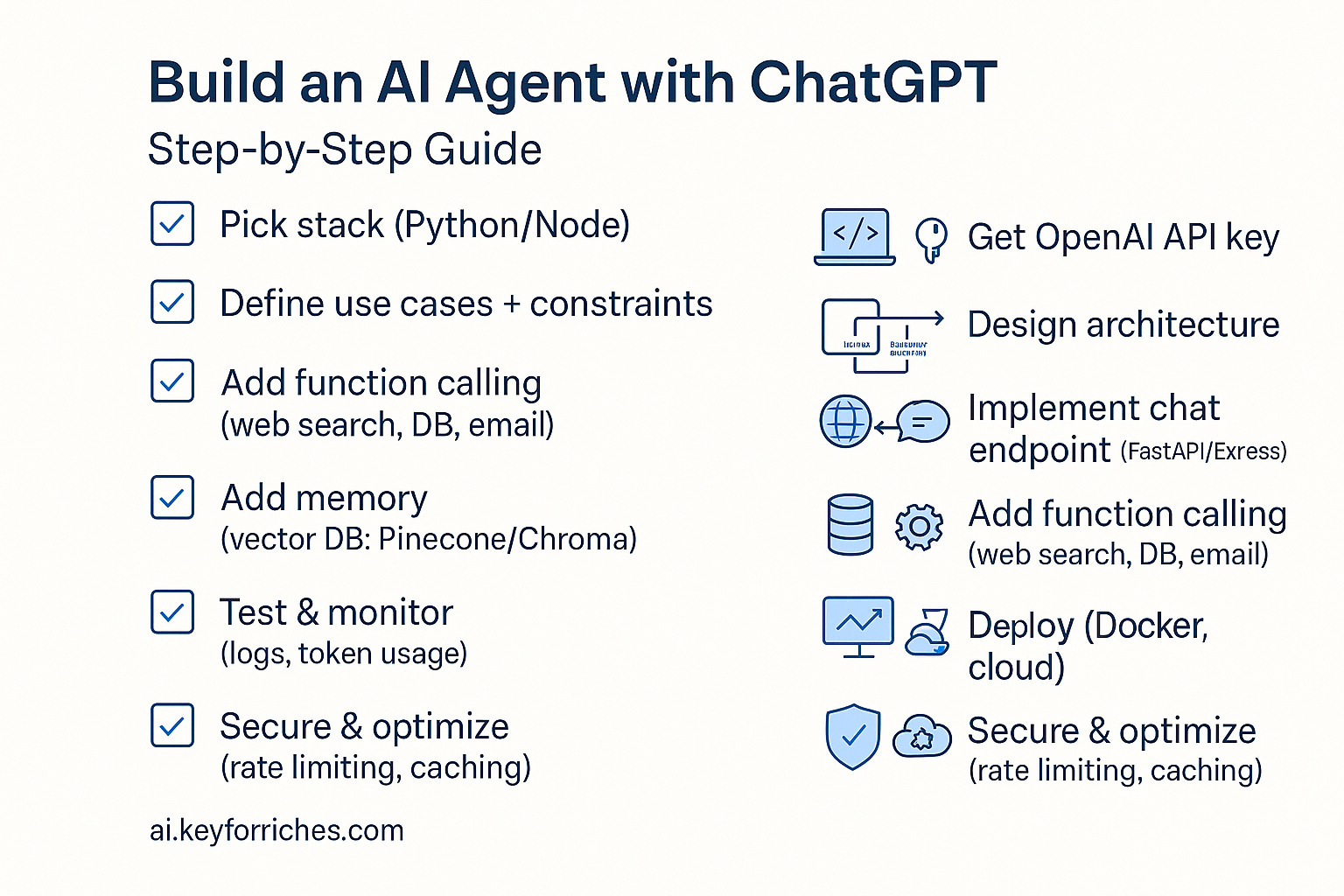What is a ChatGPT AI Agent?
A ChatGPT AI agent is a software assistant that understands natural language, makes decisions, and takes actions via tools and APIs.
In this guide, you’ll learn how to build an AI agent with ChatGPT that combines context memory, function calling, and external services to deliver accurate, useful results.
How to Build an AI Agent with ChatGPT Step-by-Step Guide
Creating an AI agent powered by ChatGPT opens up endless possibilities for automation, customer service, and interactive applications. This comprehensive guide will walk you through the entire process of building your own intelligent agent from scratch.
This guide will show you how to build an AI agent with ChatGPT in 2025, covering architecture, tools, memory, and deployment.
Why You Should Build an AI Agent with ChatGPT in 2025
Understanding AI Agents and ChatGPT Integration
An AI agent is a software program that can perceive its environment, make decisions, and take actions to achieve specific goals. When you combine this with ChatGPT’s natural language processing capabilities, you create a powerful tool that can understand human language, process requests, and provide intelligent responses.
The key advantage of using ChatGPT as the foundation for your AI agent lies in its ability to understand context, maintain conversations, and generate human-like responses. This makes your agent more engaging and effective at handling complex tasks.
Essential Requirements and Setup
Before you start building, you’ll need several components in place. First, obtain an OpenAI API key from the OpenAI platform. This key allows your agent to access ChatGPT’s capabilities through API calls. Next, choose your preferred programming language – Python is highly recommended due to its extensive libraries and community support.
You’ll also need to install the necessary libraries. For Python, install the OpenAI library using pip, along with additional packages like requests for HTTP handling and json for data processing. Set up your development environment with a code editor and ensure you have a stable internet connection for API communications.
Before starting, make sure you review the
OpenAI API documentation
to understand available endpoints, authentication, and rate limits.
Designing Your Agent’s Architecture
Your AI agent needs a clear structure to function effectively. Start by defining your agent’s purpose and the specific tasks it should handle. This could range from customer support inquiries to data analysis or creative writing assistance.
Create a basic architecture that includes input processing, ChatGPT integration, response handling, and output formatting. Your agent should be able to receive user input, send it to ChatGPT with appropriate context, process the response, and deliver it back to the user in a useful format.
Core Components Structure
- Input handler for receiving and preprocessing user queries
- Context manager to maintain conversation history
- API interface for communicating with ChatGPT
- Response processor for formatting and filtering outputs
- Error handling system for managing failures gracefully
Implementing the Basic Framework
Begin by creating the foundation of your agent. Set up your API configuration with proper authentication and error handling. Create functions to send messages to ChatGPT and receive responses. Implement a conversation manager that can store and retrieve chat history to maintain context across multiple interactions.
Your basic implementation should include prompt engineering capabilities. This involves crafting system messages that define your agent’s personality, knowledge boundaries, and response style. Good prompt engineering is crucial for getting consistent, high-quality responses from ChatGPT.
Adding Advanced Features
Once your basic agent is working, you can enhance it with sophisticated features. Implement function calling to allow your agent to perform specific actions like web searches, database queries, or API integrations. This transforms your agent from a simple chatbot into a powerful automation tool.
Add memory management to help your agent remember important information across conversations. You can implement this using vector databases or simple file storage, depending on your needs and complexity requirements.
Integration Capabilities
| Feature | Purpose | Implementation Difficulty |
|---|---|---|
| Web Search | Access real-time information | Medium |
| Database Connection | Store and retrieve data | Medium |
| Email Integration | Send notifications and responses | Low |
| Calendar Management | Schedule appointments and reminders | High |
Testing and Optimization
Thorough testing ensures your AI agent performs reliably in real-world scenarios. Create test cases covering various input types, edge cases, and error conditions. Monitor API usage to manage costs and implement rate limiting to prevent excessive requests.
Optimize your agent’s performance by fine-tuning prompts, managing token usage efficiently, and implementing caching for frequently requested information. Regular testing helps identify areas for improvement and ensures consistent behavior.
Deployment and Maintenance
Deploy your agent using cloud platforms or local servers depending on your requirements. Implement logging and monitoring systems to track performance and identify issues quickly. Regular updates ensure your agent continues to function correctly as APIs and dependencies evolve.
Consider user feedback and analytics to continuously improve your agent’s capabilities and user experience. This iterative approach helps create an AI agent that truly serves its intended purpose effectively.
Essential Tools and Platforms for ChatGPT Agent Development
Building a successful AI agent with ChatGPT requires the right combination of tools and platforms to streamline development, deployment, and management. Whether you’re a beginner or an experienced developer, selecting appropriate resources can significantly impact your project’s success and efficiency.
Development Frameworks and APIs
The OpenAI API serves as the foundation for most ChatGPT-based agents. This powerful interface allows you to integrate ChatGPT’s capabilities directly into your applications. You’ll need to obtain an API key and understand the various endpoints available, including chat completions, embeddings, and fine-tuning options.
LangChain has emerged as one of the most popular frameworks for building AI agents. This Python library provides pre-built components for common tasks like document loading, text splitting, and memory management. You can use LangChain to create complex workflows that combine multiple AI models and external tools seamlessly.
For JavaScript developers, LangChain.js offers similar functionality in a familiar environment. This allows you to build AI agents that run in web browsers or Node.js applications, making it easier to create interactive web-based experiences.
If you plan to use LangChain, refer to the
official LangChain documentation
for integration guides and workflow examples.
Vector Databases for Knowledge Storage
To build an AI agent that can access and retrieve specific information, you’ll need a vector database. Pinecone provides a managed solution that scales automatically and offers excellent performance for similarity searches. Its integration with various embedding models makes it straightforward to store and query your knowledge base.
Chroma offers an open-source alternative that you can run locally or deploy on your own infrastructure. This gives you more control over your data while providing similar functionality to managed services. Weaviate is another robust option that combines vector search with traditional database features.
Programming Languages and Environments
Python remains the most popular choice for AI agent development due to its extensive ecosystem of machine learning libraries. Libraries like Requests, Flask, and FastAPI make it easy to create web services and handle HTTP communications. Jupyter Notebooks provide an excellent environment for prototyping and experimentation.
Node.js offers advantages for developers who prefer JavaScript or need to integrate AI agents with existing web applications. The npm ecosystem includes numerous packages for API integration, web scraping, and real-time communication.
Cloud Platforms and Deployment Solutions
Amazon Web Services (AWS) provides comprehensive infrastructure for hosting AI agents. Services like Lambda for serverless functions, EC2 for virtual machines, and S3 for storage give you flexibility in how you deploy and scale your applications. AWS also offers managed services like Amazon Bedrock for simplified AI model access.
Google Cloud Platform includes specialized AI services like Vertex AI, which can complement your ChatGPT agent with additional machine learning capabilities. The platform’s container services and serverless options make deployment straightforward.
Microsoft Azure’s OpenAI Service provides direct access to ChatGPT models with enterprise-grade security and compliance features. This can be particularly valuable for business applications that require strict data governance.
Monitoring and Analytics Tools
LangSmith helps you track and debug your AI agent’s performance by providing detailed logs of every interaction. You can monitor token usage, response times, and conversation flows to identify areas for improvement.
Weights & Biases offers experiment tracking and model monitoring capabilities that help you optimize your agent’s performance over time. You can track different configurations and compare their effectiveness systematically.
Integration and Workflow Tools
Zapier enables you to connect your AI agent with thousands of other applications without writing custom code. This allows your agent to perform actions like sending emails, updating spreadsheets, or posting to social media platforms.
Make (formerly Integromat) provides similar automation capabilities with more advanced workflow design features. You can create complex scenarios that trigger your AI agent based on various conditions and events.
Testing and Development Support
Postman simplifies API testing and documentation, making it easier to develop and debug your agent’s integrations. You can create automated tests to ensure your agent responds correctly to different inputs and scenarios.
GitHub Actions or GitLab CI/CD help automate your deployment pipeline, ensuring that updates to your AI agent are tested and deployed consistently. Version control becomes crucial when managing the prompts, configurations, and code that power your agent.
These tools and platforms work together to create a robust development environment for building sophisticated AI agents with ChatGPT. Success depends on choosing the right combination based on your specific requirements, technical expertise, and deployment needs.
Designing Your AI Agent’s Personality and Response Framework
Creating an effective AI agent with ChatGPT requires careful consideration of how your digital assistant will interact with users. The personality and response framework you establish will determine whether users find your AI helpful, trustworthy, and engaging or frustrating and unreliable.
When you build an AI agent with ChatGPT, you’re essentially crafting a digital persona that represents your brand or service. This persona needs consistent behavioral patterns, communication styles, and response mechanisms that align with your specific goals and user expectations.
Establishing Core Personality Traits
Your AI agent’s personality should reflect specific characteristics that resonate with your target audience. Consider whether you want your agent to be formal and professional, casual and friendly, or somewhere in between. These decisions impact every interaction users have with your system.
Professional AI agents work well for business applications, legal services, or financial consulting. They maintain formal language, provide structured responses, and avoid casual expressions. Conversational agents suit customer service, educational platforms, or entertainment applications where users expect a more relaxed interaction style.
You can define personality traits through system prompts that guide ChatGPT’s behavior. Include specific instructions about tone, vocabulary level, and communication approach. For example, specify whether your agent should use technical jargon, explain complex concepts in simple terms, or adapt its language based on user expertise.
Building Response Consistency
Consistent responses build user trust and create predictable experiences. Your AI agent should handle similar queries in comparable ways while maintaining its established personality throughout different conversation contexts.
Develop response templates for common scenarios your agent will encounter. These templates ensure your AI provides structured, helpful answers that align with your established persona. Include guidelines for handling uncertain situations, error responses, and edge cases that might confuse standard AI behavior.
Create escalation protocols for situations your AI agent cannot handle effectively. Define when the agent should admit limitations, suggest alternative resources, or transfer conversations to human operators. This transparency builds user confidence and prevents frustrating dead-end interactions.
Implementing Contextual Awareness
Your AI agent needs sophisticated context management to maintain meaningful conversations across multiple exchanges. Users expect their AI to remember previous interactions, understand references to earlier topics, and build upon established conversation threads.
Design conversation memory systems that track important user information, preferences, and previous interactions. This allows your agent to provide personalized responses and avoid repetitive questions that frustrate users. However, balance memory capabilities with privacy considerations and data retention policies.
Configure your agent to recognize conversation flow and respond appropriately to different interaction stages. Initial greetings require different responses than mid-conversation clarifications or concluding remarks. Your framework should account for these variations while maintaining personality consistency.
Response Customization Strategies
Different user types require different response approaches. Business users might prefer detailed, data-driven answers, while casual users want quick, accessible information. Your framework should accommodate these varying needs without compromising your agent’s core personality.
Implement adaptive response mechanisms that adjust complexity levels based on user feedback or explicit preferences. Allow users to request simpler explanations or more detailed analysis as needed. This flexibility improves user satisfaction while maintaining consistent interaction quality.
Consider multi-modal response capabilities if your platform supports them. Your AI agent might provide text responses supplemented with relevant links, images, or structured data formats. These enhanced responses improve user experience while demonstrating your agent’s comprehensive capabilities.
Testing and Refinement Processes
Regular testing ensures your AI agent’s personality and response framework remain effective as user needs evolve. Conduct systematic evaluations using representative user scenarios and feedback collection mechanisms.
Monitor conversation logs to identify areas where your agent’s responses don’t align with intended personality traits or fail to meet user expectations. Look for patterns in user complaints, confusion points, or conversation abandonment rates that indicate framework weaknesses.
Implement iterative improvement processes that allow you to refine personality traits and response patterns based on real-world performance data. Small adjustments to system prompts or response templates can significantly impact user satisfaction and engagement rates.
Your AI agent’s success depends on thoughtful personality design and robust response frameworks that create positive user experiences. Focus on consistency, adaptability, and continuous improvement to build an AI agent that truly serves your users’ needs while representing your brand effectively.
Training Your ChatGPT Agent with Custom Data and Instructions
Building a powerful AI agent using ChatGPT requires more than just understanding the basic interface. The key to creating an effective AI agent with ChatGPT lies in properly training it with your specific data and custom instructions that align with your unique requirements.
When you begin to build an AI agent with ChatGPT, the foundation starts with feeding it the right information. Custom data serves as the backbone of your agent’s knowledge base, allowing it to respond accurately to queries within your specific domain or industry. This process involves carefully curating and preparing your data in formats that ChatGPT can effectively process and learn from.
Preparing Your Custom Dataset
Your custom data should be clean, relevant, and structured appropriately. Start by collecting documents, FAQs, product information, or any text-based content that represents the knowledge you want your AI agent to possess. Convert all materials into plain text format, removing unnecessary formatting that might confuse the training process.
Organize your data into logical categories and ensure consistency in terminology throughout your dataset. This organization helps ChatGPT understand the relationships between different pieces of information and improves its ability to provide coherent responses. Remove duplicate content and outdated information to maintain accuracy in your agent’s responses.
Creating Effective Custom Instructions
Custom instructions act as the personality and behavioral guidelines for your AI agent. These instructions define how your agent should communicate, what tone to use, and how to handle specific situations. When learning how to build an AI agent with ChatGPT, crafting clear and comprehensive instructions becomes crucial for consistent performance.
Write instructions that specify your agent’s role, expertise areas, and communication style. Include guidelines about response length, formality level, and any specific phrases or terminology your agent should use or avoid. Be explicit about how the agent should handle requests outside its knowledge base or when it encounters ambiguous queries.
Structuring Your Instructions
- Define the agent’s primary role and responsibilities
- Specify the target audience and appropriate communication tone
- Outline response formatting preferences
- Include examples of desired interactions
- Set boundaries for what the agent should and shouldn’t discuss
Implementation Strategies
Implementing your custom data and instructions requires a systematic approach. Begin by testing your agent with small datasets before scaling up to larger collections of information. This gradual approach allows you to identify and resolve issues early in the development process.
Use iterative testing to refine your instructions and data organization. Ask your agent various questions that represent real-world scenarios it will encounter. Pay attention to response quality, accuracy, and consistency across different types of queries.
| Training Phase | Focus Area | Key Activities |
|---|---|---|
| Initial Setup | Data Preparation | Clean, organize, and format custom data |
| Instruction Crafting | Behavior Definition | Write comprehensive behavioral guidelines |
| Testing | Quality Assurance | Validate responses across various scenarios |
| Refinement | Optimization | Adjust instructions based on performance |
Monitoring and Optimization
Continuous monitoring ensures your AI agent maintains high performance standards. Track response accuracy, user satisfaction, and identify patterns in queries that your agent struggles to handle effectively. This ongoing assessment helps you understand where additional training or instruction refinement might be needed.
Keep your custom data current by regularly updating information and removing outdated content. As your business or domain evolves, your AI agent’s knowledge base should evolve accordingly. Schedule periodic reviews to ensure your agent continues to provide accurate and relevant information.
Performance Metrics to Track
- Response accuracy percentage
- User satisfaction scores
- Query resolution rates
- Response time consistency
- Frequency of “I don’t know” responses
Successfully training your ChatGPT agent with custom data and instructions transforms it from a generic conversational AI into a specialized tool tailored to your specific needs. This customization process requires patience, attention to detail, and ongoing refinement, but the results justify the investment in creating a truly effective AI assistant for your particular use case.
Integrating APIs and External Services into Your AI Agent
When you build an AI agent with ChatGPT, you unlock powerful capabilities by connecting it to external services and APIs. This integration transforms your basic chatbot into a sophisticated assistant that can perform real-world tasks, access live data, and interact with various platforms on your behalf.
Understanding API Integration Fundamentals
APIs serve as bridges between your AI agent and external services. They allow your ChatGPT-powered agent to fetch real-time information, process payments, send emails, or update databases. The key lies in properly configuring these connections to work seamlessly with your agent’s decision-making process.
Your AI agent needs specific instructions on when and how to use each API. This involves creating function definitions that describe what each API does, what parameters it requires, and what type of response to expect. ChatGPT can then intelligently decide which API to call based on user requests.
Setting Up Essential API Connections
Weather services represent an excellent starting point for API integration. When users ask about weather conditions, your agent can call a weather API to provide current information instead of relying on outdated training data. Popular options include OpenWeatherMap and WeatherAPI, both offering straightforward integration paths.
Calendar services like Google Calendar or Outlook expand your agent’s utility significantly. Users can schedule appointments, check availability, or receive reminders through natural conversation. The integration requires proper authentication and permission handling to access user calendars securely.
Payment processing APIs such as Stripe or PayPal enable your agent to handle transactions. This functionality proves valuable for e-commerce applications where users can make purchases through conversational interactions. Always implement proper security measures when handling financial data.
Database Integration Strategies
Your AI agent becomes more valuable when it can access and update databases. This capability allows it to remember user preferences, track conversation history, or retrieve specific business information. Popular database solutions include PostgreSQL, MongoDB, and cloud-based options like Firebase.
When connecting databases, consider creating abstraction layers that simplify data operations. Your agent doesn’t need to understand complex SQL queries; instead, it can call simplified functions like “get_user_preferences” or “update_order_status.”
Authentication and Security Considerations
Securing API connections requires careful attention to authentication methods. Most services use API keys, OAuth tokens, or JWT authentication. Store these credentials securely using environment variables or dedicated secret management services rather than hardcoding them into your application.
Implement rate limiting to prevent your agent from overwhelming external services with too many requests. This practice protects both your application and the external services while ensuring reliable performance.
Error Handling and Fallback Systems
External services sometimes fail or become temporarily unavailable. Your AI agent needs robust error handling to manage these situations gracefully. Create fallback responses that inform users about service issues while maintaining conversation flow.
Consider implementing retry logic with exponential backoff for temporary failures. This approach automatically attempts failed requests after increasing delays, often resolving transient network issues without user intervention.
Real-Time Data Processing
Live data integration transforms static AI responses into dynamic, current information. Stock price APIs, news feeds, and social media APIs provide real-time data streams that keep your agent’s responses fresh and relevant.
News APIs like NewsAPI or RSS feeds allow your agent to discuss current events intelligently. Social media APIs enable monitoring mentions, posting updates, or analyzing trends based on user requests.
Performance Optimization Techniques
API calls introduce latency into your agent’s responses. Optimize performance by implementing caching strategies for frequently requested data. Redis or in-memory caching can significantly reduce response times for repeated queries.
Asynchronous processing helps manage multiple API calls efficiently. When users request information requiring several API calls, process them concurrently rather than sequentially to minimize wait times.
Testing and Monitoring Integration Points
Thorough testing ensures your API integrations work reliably across various scenarios. Create test cases covering successful responses, error conditions, and edge cases. Mock external services during development to maintain consistent testing environments.
Implement monitoring and logging to track API usage, response times, and error rates. This data helps identify performance bottlenecks and potential issues before they impact users. Services like Application Insights or custom logging solutions provide valuable insights into your agent’s behavior.
Building an AI agent with ChatGPT becomes exponentially more powerful when you integrate external APIs and services. These connections enable your agent to perform real-world tasks, access current information, and provide genuine value to users beyond basic conversation capabilities.
Testing and Refining Your ChatGPT Agent’s Performance
Essential Performance Metrics to Track
When you build an AI agent with ChatGPT, measuring its effectiveness becomes crucial for long-term success. Response accuracy serves as your primary indicator, measuring how often your agent provides correct information. Track response time to ensure users receive timely answers, and monitor conversation completion rates to understand how well your agent handles full interactions.
User satisfaction scores reveal the real-world impact of your ChatGPT agent. Create simple feedback mechanisms where users can rate their experience on a scale of 1-5. Additionally, monitor the escalation rate – how often conversations need human intervention. A well-performing agent should handle most queries independently while knowing when to transfer complex issues to human operators.
Engagement metrics tell you whether your AI agent keeps users interested. Track conversation length, return user rates, and the number of follow-up questions. These indicators show whether your ChatGPT implementation effectively addresses user needs or leaves them wanting more information.
Setting Up Comprehensive Testing Environments
Create multiple testing scenarios that mirror real-world conditions when you build an AI agent with ChatGPT. Start with controlled environments using predetermined test cases, then gradually introduce more complex, unpredictable scenarios. This approach helps identify weaknesses before they affect actual users.
Develop user personas representing different types of interactions your agent might encounter. Include scenarios for new users, experienced customers, frustrated individuals, and technical inquiries. Each persona should have specific goals and communication styles to test your agent’s adaptability.
Implement A/B testing frameworks to compare different versions of your ChatGPT agent. Run parallel versions with slight modifications to determine which performs better. This method provides concrete data about what works and what needs improvement in your AI implementation.
Data Collection and Analysis Strategies
Systematic data collection forms the backbone of effective performance evaluation. Log every conversation your ChatGPT agent handles, including user inputs, agent responses, response times, and outcome classifications. This comprehensive dataset becomes invaluable for identifying patterns and areas needing attention.
Analyze conversation flows to understand where users commonly get stuck or confused. Look for recurring themes in failed interactions and successful resolutions. This analysis reveals specific training areas where your ChatGPT agent needs reinforcement or additional context.
Create automated alerts for performance thresholds. Set triggers for when response times exceed acceptable limits, accuracy rates drop below standards, or user satisfaction scores decline. These early warning systems help you address issues before they significantly impact user experience.
Implementing Continuous Improvement Cycles
Regular refinement keeps your ChatGPT agent performing at peak levels. Schedule weekly reviews of performance metrics and monthly deep-dives into conversation transcripts. This consistent evaluation rhythm ensures problems don’t accumulate unnoticed.
Update your agent’s training data based on real interactions. When you discover gaps in knowledge or common misunderstandings, incorporate these learnings into your ChatGPT configuration. This iterative approach makes your agent smarter over time through actual usage patterns.
Establish feedback loops with your users and internal stakeholders. Create channels for reporting issues and suggesting improvements. Users often identify problems that metrics might miss, providing valuable qualitative insights to complement your quantitative data.
Advanced Optimization Techniques
Fine-tune your ChatGPT agent’s parameters based on performance data. Adjust temperature settings to balance creativity with consistency, modify max token limits to optimize response length, and experiment with different prompt engineering approaches to improve accuracy.
Implement dynamic learning mechanisms that allow your agent to adapt to changing user needs. Monitor trending topics in your conversations and update your agent’s knowledge base accordingly. This proactive approach keeps your AI current and relevant.
Consider implementing confidence scoring for responses. When your ChatGPT agent isn’t certain about an answer, it should communicate this uncertainty to users or escalate to human operators. This transparency builds trust and prevents the spread of potentially incorrect information.
Performance testing and refinement represent ongoing commitments when you build an AI agent with ChatGPT. Success requires systematic measurement, continuous analysis, and regular updates based on real-world usage. By implementing these comprehensive testing and refinement strategies, you create an AI agent that not only meets current needs but evolves to exceed user expectations over time.
Deploying and Maintaining Your AI Agent in Production
Getting your AI agent built with ChatGPT from development to production requires careful planning and strategic execution. The transition from a working prototype to a robust production system involves multiple technical considerations that can make or break your deployment.
Before you push your AI agent live, you need to establish a solid infrastructure foundation. Choose a cloud platform that offers reliable uptime and scalable resources. AWS, Google Cloud, and Microsoft Azure all provide excellent options for hosting AI applications. Your hosting environment should handle traffic spikes without compromising response times.
Setting Up Your Production Environment
Configure your production environment with security as the top priority. Implement API authentication to control access to your ChatGPT-powered agent. Use environment variables to store sensitive information like API keys and database credentials. Never hardcode these values directly into your application code.
Load balancing becomes crucial when your AI agent starts handling multiple concurrent users. Distribute incoming requests across multiple server instances to prevent bottlenecks. This approach ensures your users experience consistent performance even during peak usage periods.
Database optimization plays a vital role in maintaining fast response times. Store conversation histories and user preferences efficiently. Index frequently queried fields and consider implementing caching mechanisms for commonly requested data.
Monitoring and Performance Optimization
Real-time monitoring helps you catch issues before they impact users. Track key metrics like response times, error rates, and API usage limits. Set up automated alerts that notify you when performance drops below acceptable thresholds.
ChatGPT API costs can escalate quickly in production environments. Monitor your token usage closely and implement cost control measures. Consider caching frequent responses and optimizing prompts to reduce unnecessary API calls. You might also want to set daily or monthly spending limits to prevent budget overruns.
Performance bottlenecks often emerge when scaling from prototype to production. Profile your application to identify slow database queries or inefficient code paths. Optimize these areas systematically to maintain smooth user experiences.
Handling Updates and Version Control
Continuous integration and deployment pipelines streamline the update process for your AI agent. Set up automated testing that runs whenever you make code changes. This practice catches bugs early and maintains code quality standards.
Version control becomes essential when managing multiple features and bug fixes. Use branching strategies that allow you to develop new features without disrupting the stable production version. Tag releases clearly so you can roll back quickly if problems arise.
Rolling deployments minimize downtime during updates. Deploy new versions gradually across your server instances rather than updating everything simultaneously. This approach lets you monitor for issues and halt deployment if something goes wrong.
Backup and Disaster Recovery Planning
Regular backups protect your AI agent’s data and configurations. Schedule automated backups for databases, user data, and application configurations. Store backups in multiple geographic locations to ensure availability during regional outages.
Disaster recovery procedures should be documented and tested regularly. Create runbooks that outline step-by-step recovery processes for different failure scenarios. Practice these procedures with your team so everyone knows their role during an emergency.
Scaling Considerations for Growing Usage
Auto-scaling capabilities help your AI agent handle varying traffic loads efficiently. Configure your infrastructure to automatically add server capacity during high-demand periods and scale down during quiet times. This approach optimizes costs while maintaining performance.
Database scaling strategies become important as your user base grows. Consider implementing read replicas for frequently accessed data and partitioning strategies for large datasets. These techniques help maintain fast query performance even with millions of records.
Content delivery networks can significantly improve response times for users in different geographic regions. Cache static assets and API responses at edge locations closer to your users. This reduces latency and improves the overall user experience with your AI agent.
Security updates require ongoing attention in production environments. Keep your dependencies current and monitor security advisories for the libraries and frameworks your AI agent uses. Implement automated security scanning tools that alert you to potential vulnerabilities.
Key Takeaway:
Key Takeaway: Mastering the Art of Building AI Agents with ChatGPT
Building an AI agent with ChatGPT is more than just setting up a chatbot – it’s about creating a sophisticated digital assistant that can genuinely help users solve problems and complete tasks. The process requires careful planning, strategic implementation, and ongoing refinement to deliver real value.
The foundation of any successful ChatGPT agent starts with choosing the right tools and platforms. You need to select development environments that support your technical requirements while providing the flexibility to scale your agent as it grows. Popular platforms like OpenAI’s API, custom frameworks, and cloud services each offer unique advantages depending on your specific use case and technical expertise.
Your agent’s personality and response framework act as its digital DNA. This isn’t just about writing clever responses – it’s about creating consistent behavior patterns that users can rely on. You must define how your agent communicates, what tone it uses, and how it handles different types of requests. This personality becomes the bridge between complex AI capabilities and human understanding.
Training your ChatGPT agent with custom data transforms it from a generic assistant into a specialized expert. You can feed it industry-specific knowledge, company policies, or unique datasets that make it incredibly valuable for your particular needs. The key lies in organizing this training data effectively and creating clear instructions that guide the agent’s decision-making process.
Integration capabilities separate powerful agents from basic chatbots. By connecting your AI agent to external APIs and services, you enable it to perform real actions – booking appointments, accessing databases, or triggering automated workflows. This functionality transforms your agent from a conversation partner into a productive team member.
The testing and refinement phase determines whether your agent actually works in the real world. You need systematic approaches to evaluate performance, identify weak points, and continuously improve responses. This iterative process ensures your agent becomes more helpful over time.
Successful deployment and maintenance keep your AI agent running smoothly in production environments. This includes monitoring performance, updating capabilities, and scaling resources as demand grows. The most brilliant agent is useless if it can’t handle real-world usage consistently.
Related Guides on ai.keyforriches.com
Event Marketing Tools for 2025 — Comparison & Use Cases
5 AI Automation Tools That Will Save You Hours Every Day
How to Use Midjourney to Create Viral Images
How to Build an AI Agent with ChatGPT in 10 Steps
This practical walkthrough shows exactly how to build an AI agent with ChatGPT — from planning and scaffolding to deployment and monitoring.
Step 1 — Define the goal & success criteria
List primary use cases (e.g., support, research, internal tools), target users, key constraints (latency, cost, compliance),
and success metrics.
Step 2 — Choose your stack & secure keys
Pick Python (FastAPI) or Node.js (Express). Create an OpenAI API key, store it in environment variables,
nd set project structure (src/, tests/, config/).
Step 3 — Scaffold the project
Initialize the repo, add a basic web server, and wire config files (.env, logging, error handler).
Commit a clean baseline.
Step 4 — Implement the chat client & system prompt
Create a function to call ChatGPT; add a system prompt defining persona, scope, and style.
Return structured responses (JSON if needed).
Step 5 — Add conversation memory
Start with a message buffer. For knowledge, add RAG with a vector DB (e.g., Pinecone/Chroma)
to ground answers on your docs.
Step 6 — Add tools with function calling
Expose safe functions for web search, database lookups, email, or calendar.
Validate inputs and sanitize outputs.
Step 7 — Reliability: errors, timeouts, rate limits
Implement retries with backoff, graceful fallbacks, circuit breakers,
and request budgeting to control cost.
Step 8 — Testing & evaluation
Write unit tests for tools, add eval prompts for key tasks, and track accuracy,
latency, and resolution rate.
Step 9 — Deploy & monitor
Containerize (Docker), deploy to your cloud, and monitor logs, token spend, and uptime.
Add alerts for failures or budget spikes.
Step 10 — Secure & iterate
Harden secrets, least‑privilege keys, and input validation. Ship improvements weekly based on user feedback and analytics.
External Resources
OpenAI API Documentation — https://platform.openai.com/docs/
LangChain Official Documentation — https://python.langchain.com/
Conclusion
Building an AI agent with ChatGPT opens up endless possibilities for automation, customer service, and user engagement. You now have the complete roadmap to transform your ideas into a functional AI assistant that serves your specific needs.
The journey from concept to deployment requires careful planning and execution. Start with the essential tools and platforms that match your technical skills and budget. Whether you choose OpenAI’s API, custom GPT builders, or third-party platforms, the foundation you select will determine your agent’s capabilities and scalability.
Your agent’s personality and response framework make all the difference in user experience. Take time to craft clear instructions, define behavioral boundaries, and create conversation flows that feel natural and helpful. Remember that users connect better with AI agents that have consistent, relatable personalities.
Custom training data elevates your agent from generic to specialized. Feed your AI agent industry-specific knowledge, company policies, or unique datasets that align with your goals. The more relevant information you provide, the more valuable your agent becomes to users.
API integrations transform your ChatGPT agent from a simple chatbot into a powerful automation tool. Connect it to databases, external services, and business systems to create seamless workflows that save time and reduce manual tasks.
Testing and refinement never stop. Monitor conversations, gather user feedback, and continuously improve your agent’s responses. Regular updates ensure your AI agent stays relevant and performs at its best.
Your AI agent represents the future of digital interaction. With dedication and the strategies outlined in this guide, you can create an intelligent assistant that delivers real value to your audience and grows your business.
If you follow these steps, you’ll successfully build an AI agent with ChatGPT that’s powerful, efficient, and ready for real-world use.
- Plan your architecture before you build an AI agent with ChatGPT
- Choose the right tools and frameworks
- Test thoroughly before deployment