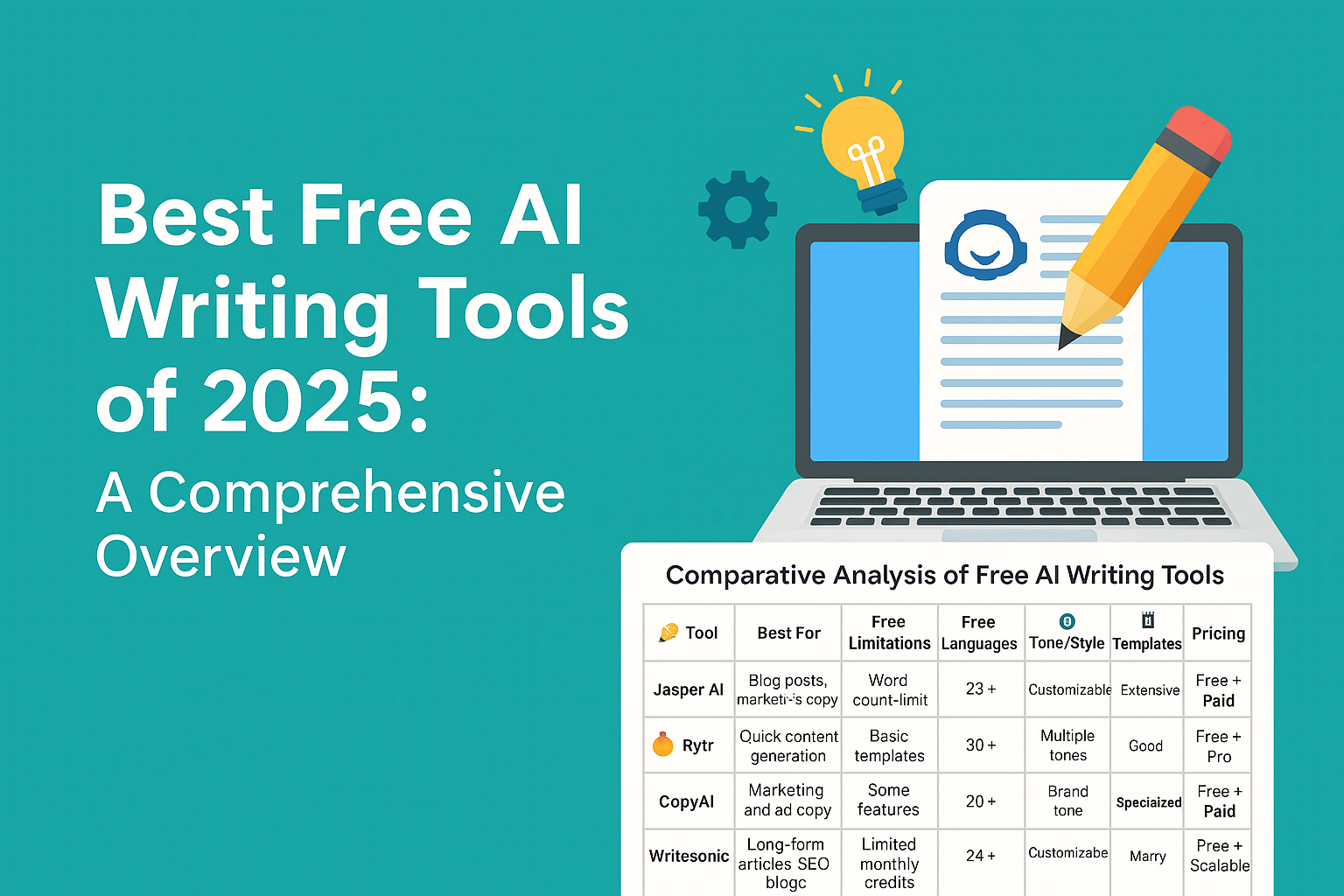How To Use Midjourney To Create Viral Images
Mastering Midjourney Prompts for Eye-Catching Social Media Content
Creating Attention-Grabbing Visuals with Midjourney
In the crowded world of social media, eye-catching visuals can make all the difference between content that gets scrolled past and content that stops thumbs in their tracks. Midjourney has emerged as a powerful AI art generator that helps creators design stunning images that capture attention and drive engagement.
🎁 Free Bonus for You!
Want to create better Midjourney images? Download our free guide:
To create viral-worthy images using Midjourney, you need to understand how to craft effective prompts. These text instructions tell the AI exactly what kind of image you want to generate. The more specific and descriptive your prompts, the better your results will be.
Explore more content in our AI Writing Tools category.
Essential Elements of Effective Midjourney Prompts
When crafting your Midjourney prompts, include these key components for the best results:
- Subject description: Clearly define what your image should contain
- Style reference: Specify artistic styles like “watercolor,” “cyberpunk,” or “minimalist”
- Lighting details: Terms like “golden hour,” “dramatic shadows,” or “soft lighting”
- Color palette: Define the mood with “vibrant colors,” “monochromatic,” or specific color combinations
- Composition notes: Include “close-up,” “aerial view,” or “symmetrical composition”
For example, instead of typing “sunset beach,” try: “A breathtaking tropical beach at sunset, golden light reflecting on gentle waves, vibrant orange and purple sky, cinematic wide-angle view, ultra-detailed, 8K photography.”
Optimizing Prompts for Different Social Media Platforms
Each social media platform has unique requirements for visuals that perform well:
| Platform | Optimal Image Type | Prompt Suggestions |
|---|---|---|
| Vibrant, aesthetic compositions | Include terms like “instagram worthy,” “aesthetic,” “highly detailed” | |
| Vertical, informative visuals | Specify “vertical composition,” “infographic style,” “text space” | |
| Bold, impactful images | Use “high contrast,” “bold colors,” “simple background” | |
| Professional, clean designs | Include “professional,” “clean lines,” “corporate style” |
Advanced Techniques for Scroll-Stopping AI Art
Once you’ve mastered the basics, these advanced strategies will help you create truly viral-worthy content:
Using Parameter Commands
Midjourney offers special parameters that give you greater control over your generated images:
- –stylize: Controls how artistic vs. photorealistic your image appears (values 0-1000)
- –chaos: Increases variability in results (values 0-100)
- –ar: Sets aspect ratio (16:9, 1:1, 9:16, etc.)
- –quality: Determines rendering quality (1 for draft, 2 for standard)
- –seed: Maintains consistency across multiple generations
For social media content that really pops, try: “Futuristic smart home kitchen with holographic displays, morning sunlight streaming through windows, photorealistic –ar 4:5 –stylize 600 –quality 2”
Trending Aesthetics
Stay relevant by incorporating popular visual trends into your Midjourney prompts:
- Y2K nostalgia: “Y2K aesthetic product photography, iridescent colors, bubble text, disposable camera look”
- Cottagecore: “Cottagecore aesthetic, wildflower meadow, soft natural lighting, dreamy atmosphere”
- Cyberpunk: “Cyberpunk street scene, neon lights, rain-slicked streets, futuristic advertisements”
- Minimalist: “Minimalist product display, clean white background, subtle shadows, professional lighting”
Midjourney is an AI image generation tool that turns text prompts into stunning visuals. Visit Midjourney’s official site →
Troubleshooting Common Midjourney Challenges
Even experienced users encounter challenges with Midjourney. Here’s how to overcome common issues:
When your images lack detail, try adding specific descriptors like “intricate details,” “high definition,” or “8K resolution” to your prompts.
If colors appear dull, specify “vibrant colors,” “high saturation,” or name specific color combinations you want to see.
For more realistic human figures (often a challenge for AI), include phrases like “photorealistic human features,” “detailed facial expression,” or reference specific photography styles.
Turning AI Art into Engaging Social Media Content
Creating the image is just the first step. To maximize engagement:
- Pair your AI-generated visuals with compelling captions that tell a story
- Create image carousels showing variations of your prompt
- Share your prompt alongside the final image to engage curious followers
- Use your AI art as part of themed content series for consistent engagement
By mastering Midjourney prompts, you’ll develop a unique visual style that helps your social media content stand out. Remember that the most viral images often combine technical excellence with emotional impact – they make people feel something, whether that’s awe, nostalgia, curiosity, or joy.
Experiment with different prompt combinations, study images that perform well, and continually refine your approach. With practice, you’ll create scroll-stopping visuals that elevate your social media presence and drive meaningful engagement.
Essential Components of Viral-Worthy AI Art
Creating Art That Captivates: Midjourney’s Secret Formula
In the ever-evolving landscape of social media, AI-generated art has emerged as a powerful tool for creating viral content. Midjourney stands at the forefront of this revolution, offering creators the ability to produce stunning visuals that capture attention and drive engagement. But what separates ordinary AI art from the images that truly go viral?
The magic lies in understanding both the technical aspects of crafting effective Midjourney prompts and the psychological elements that make images shareable. When these components align perfectly, your AI creations can spread across platforms like wildfire, building your brand and expanding your reach.
Mastering Prompt Engineering for Maximum Impact
The foundation of any viral Midjourney image begins with your prompt. Think of prompts as recipes—each ingredient and instruction affects the final result. Specificity is your greatest ally when crafting prompts that produce share-worthy art.
Want to go deeper? Check out Midjourney’s official prompt documentation.
Descriptive Language Elements
The most effective Midjourney prompts incorporate rich, evocative language that provides clear direction:
- Use precise adjectives to define style (ethereal, cyberpunk, minimalist)
- Specify lighting conditions (golden hour, dramatic shadows, soft diffusion)
- Include compositional elements (rule of thirds, foreground interest, depth of field)
- Define mood and emotional tone (melancholic, euphoric, mysterious)
For example, instead of typing “sunset beach,” try “dramatic coastal sunset with silhouetted palm trees, volumetric god rays piercing through storm clouds, cinematic 70mm film, hyperrealistic detail.”
Emotional Triggers That Drive Sharing
Viral images almost always tap into fundamental human emotions. Research shows content that evokes high-arousal emotions—whether positive or negative—receives significantly more shares than neutral content.
When planning your Midjourney creations, deliberately target these emotional responses:
- Awe and wonder (cosmic scenes, impossible architecture)
- Nostalgia (retro aesthetics, childhood memories reimagined)
- Humor (unexpected juxtapositions, visual puns)
- Inspiration (achievement visualization, motivational imagery)
The most shared AI art often combines technical excellence with an emotional hook that makes viewers feel compelled to share the experience with others.
Cultural Relevance and Timing
Viral content rarely exists in a vacuum—it connects to broader cultural moments, trends, or conversations. Monitor current events, seasonal themes, and platform-specific trends to align your Midjourney creations with topics already gaining traction.
Consider creating image series that:
- Reimagine current movie releases in alternative art styles
- Visualize trending concepts from other media
- Offer fresh perspectives on seasonal celebrations
- Respond to news events (tastefully) with artistic interpretation
Related: Create Stunning AI Videos in Minutes with Runway ML
Platform-Specific Optimization
Each social platform has unique characteristics that affect how images perform:
| Platform | Optimal Aspect Ratio | Content Focus |
|---|---|---|
| 1:1 or 4:5 | Aesthetic quality, visual harmony | |
| 16:9 | Conversation starters, timely relevance | |
| 2:3 | Instructional value, inspirational content | |
| TikTok | 9:16 | Process videos, before/after reveals |
Generate versions of your best Midjourney creations in these optimal formats to maximize their potential reach across different platforms.
Technical Excellence and Distinctive Style
While emotional connection drives sharing, technical quality determines whether your image stands out in crowded feeds. Develop a signature style that makes your Midjourney creations instantly recognizable.
Focus on these technical elements:
- Consistent color palettes that align with your brand
- Recognizable compositional approaches
- Distinctive subject matter or themes
- Unique combinations of artistic styles
The most successful AI artists aren’t just creating beautiful images—they’re building a cohesive visual identity that followers can immediately recognize.
Engagement-Driven Creation Strategy
Use analytics to refine your approach over time. Track which of your Midjourney creations receive the most engagement and analyze the common elements. This data-driven approach allows you to continuously improve your viral potential.
Consider implementing these engagement strategies:
- Create “how it’s made” content showing your prompt evolution
- Develop image series that tell ongoing stories
- Generate variations on successful images to compare engagement
- Involve your audience by incorporating their suggestions into prompts
By combining technical mastery of Midjourney prompts with strategic content planning and emotional intelligence, you can consistently create AI art with genuine viral potential across social platforms.
Tailoring Midjourney Images for Different Social Media Platforms
Creating Platform-Specific AI Art That Captivates Your Audience
In the world of social media, one size definitely doesn’t fit all. Each platform has its own unique requirements, audience expectations, and visual aesthetics. When using Midjourney to generate images for your social media presence, understanding these platform-specific nuances can dramatically increase your content’s viral potential.
Midjourney’s powerful AI image generation capabilities offer endless possibilities for creating stunning visuals, but knowing how to optimize these creations for different platforms is where many content creators fall short. Let’s explore how to craft Midjourney prompts that produce perfectly tailored images for each major social media platform.
Also check: Best Free AI Writing Tools in 2025 for tools that help generate viral captions and hooks.
Instagram: Focus on Visual Impact and Aesthetic Cohesion
Instagram thrives on visually striking content that stops users mid-scroll. When creating Midjourney prompts for Instagram:
- Prioritize square (1:1) or portrait (4:5) aspect ratios in your prompts using parameters like “–ar 1:1” or “–ar 4:5”
- Include terms like “vibrant,” “high contrast,” or “cinematic lighting” to create eye-catching visuals
- Consider your overall grid aesthetic by including consistent style elements like “pastel tones,” “minimalist,” or “vintage film look”
- Use prompts that generate images with central focal points, as Instagram’s format tends to crop edges
For example, instead of a generic prompt like “sunset at beach,” try: “Stunning beach sunset with silhouetted palm trees, vibrant orange and purple gradient sky, cinematic lighting, highly detailed, Instagram aesthetic –ar 4:5 –stylize 750”
TikTok and Reels: Motion-Ready Vertical Compositions
For platforms focused on short-form video, you’ll want images that can easily integrate into vertical content and support motion:
- Always specify vertical orientation with “–ar 9:16” in your Midjourney prompts
- Create images with negative space at top or bottom for text overlay
- Request compositions that suggest movement or can be animated later
- Use terms like “dynamic,” “energetic,” or “flowing” in your prompts
An effective TikTok-optimized prompt might be: “Surreal floating objects in zero gravity, pastel colors, dynamic composition with space at bottom for text, vertical orientation, trending on TikTok –ar 9:16 –chaos 30”
LinkedIn: Professional Polish and Conceptual Depth
LinkedIn demands more sophisticated, professional imagery that conveys concepts rather than just visual appeal:
- Use prompts that generate clean, uncluttered compositions
- Include terms like “professional,” “corporate,” “minimalist,” or “conceptual”
- Request subtle color palettes with “muted tones,” “monochromatic,” or “corporate colors”
- Specify wider aspect ratios like “–ar 16:9” for header images or “–ar 3:2” for posts
A LinkedIn-optimized prompt could be: “Abstract representation of digital transformation, conceptual business imagery, professional aesthetic, muted blue and gray tones, minimalist composition, subtle depth –ar 3:2 –stylize 250”
Twitter/X: Scroll-Stopping Simplicity
Twitter’s fast-paced feed requires images that communicate quickly and effectively:
- Create prompts for landscape orientation (16:9) that work well in timeline
- Request bold, simple compositions that remain legible when scaled down
- Include high contrast elements and limited color palettes
- Consider how the image will appear in both light and dark mode
Try this Twitter-optimized prompt: “Bold, minimalist concept of innovation, high contrast design, limited color palette, clear focal point, easily recognizable at small scale –ar 16:9 –stylize 1000”
Pinterest: Vertical, Information-Rich Visuals
Pinterest favors taller images that stand out in the platform’s masonry layout:
- Specify tall aspect ratios like “–ar 2:3” or “–ar 3:4” in your prompts
- Request compositions with clean organization that could accompany text
- Include terms like “inspirational,” “tutorial-style,” or “step-by-step” for Pinterest’s DIY audience
- Create images that tell a story or demonstrate a concept
An effective Pinterest prompt might be: “Stylish home office transformation, inspirational interior design, organized vertical composition, warm lighting, Pinterest aesthetic, room for text overlay –ar 2:3 –stylize 500”
Optimizing Your Workflow Across Platforms
To maximize efficiency when creating platform-specific content with Midjourney:
- Create a prompt template library for each platform
- Develop consistent style parameters that work across platforms but can be modified
- Use Midjourney’s variation feature to generate platform-specific versions from a single concept
- Save successful prompts that generate high-engagement content for future reference
By tailoring your Midjourney prompts to each platform’s unique requirements, you’ll create AI-generated images that not only look amazing but also perform exceptionally well in their intended environment. The key to viral Midjourney images isn’t just creating beautiful art—it’s creating the right art for the right platform at the right time.
Advanced Techniques for Standing Out in Crowded Social Feeds
Creating Scroll-Stopping Content in Today’s Digital Landscape
In a world where social media feeds move at lightning speed, creating content that makes users pause their scrolling has become an art form. The average person scrolls through 300 feet of social media content daily, equivalent to the height of the Statue of Liberty. With Midjourney’s AI art capabilities, you can craft images that not only catch the eye but potentially go viral across platforms.
Mastering Midjourney Prompts for Maximum Impact
The secret to generating standout visuals with Midjourney lies in crafting detailed, specific prompts. Rather than typing “beautiful sunset,” try “hyperrealistic golden sunset over mountains with atmospheric fog, dramatic lighting, cinematic composition, 8K resolution.” The specificity in your prompts directly correlates with the quality and uniqueness of the generated images.
Style descriptors dramatically influence your results. Consider these powerful prompt modifiers:
- Cinematic (adds dramatic lighting and composition)
- Hyperrealistic (creates photographic quality)
- Isometric (perfect for creating unique graphic designs)
- Cyberpunk/Synthwave (adds vibrant neon aesthetics)
- Studio Ghibli/Disney style (creates whimsical, recognizable aesthetics)
Ratio parameters (–ar 16:9 or –ar 1:1) ensures your images are optimized for the platform they’ll appear on without awkward cropping that diminishes visual impact.
Pattern Interruption Techniques for Viral Potential
The most shareable AI art typically contains an element of surprise or pattern interruption. This could be unexpected color combinations, surreal juxtapositions, or optical illusions. For example, try prompts like “impossible architecture in pastel colors, M.C. Escher style, floating islands” or “microscopic view of everyday objects reimagined as bustling cityscapes.”
Emotion-triggering imagery performs 40% better in engagement metrics across platforms. Consider prompts that evoke wonder, nostalgia, or curiosity: “childhood memories reimagined as dreamlike landscapes, soft lighting, nostalgic color palette.”
Platform-Specific Optimization Strategies
Each social platform requires different approaches to visual content:
| Platform | Optimal Ratio | Effective Style |
|---|---|---|
| 1:1 or 4:5 | Vibrant, high-contrast imagery | |
| TikTok | 9:16 | Dynamic, surreal visuals that provoke reaction |
| 16:9 | Bold, message-driven imagery | |
| 1.91:1 | Professional but innovative visuals |
For Instagram, try: “futuristic fashion photography, studio lighting, gradient background, –ar 4:5” while for TikTok: “surreal transformation sequence, vibrant colors, dynamic composition, –ar 9:16.”
Ethical Considerations and Authenticity
As AI-generated content becomes more prevalent, transparency builds trust. When sharing Midjourney creations, acknowledge their AI origins in your captions. This honesty often increases engagement as viewers appreciate behind-the-scenes insights into your creative process.
Avoid mimicking specific artists’ styles without attribution. Instead, use descriptive terms like “impressionist painting style” rather than naming contemporary artists. This approach respects creative boundaries while still achieving distinctive aesthetics.
Advanced Iteration Techniques
The first image Midjourney generates rarely becomes viral content. The platform’s power lies in its iteration capabilities. Use the “V” buttons to create variations and the “U” buttons to upscale promising images. For even more control, try these advanced commands:
- –seed [number] to maintain consistency across multiple generations
- –stylize [value] to control how artistic versus photorealistic your output becomes
- –chaos [value] to introduce unpredictable elements that often create the most shareable content
Testing subtle prompt variations can yield dramatically different results. Document your successful prompts in a personal library for future reference, noting which combinations resonated most with your audience.
Integrating Brand Elements Seamlessly
For marketers and influencers, subtly incorporating brand elements without being overtly promotional increases sharing potential. Rather than featuring product images directly, create immersive scenes where your products exist within fascinating contexts.
For example, instead of “coffee cup on table,” try “steaming artisan coffee cup in enchanted forest café, morning light filtering through leaves, cozy atmosphere, cinematic lighting.” This approach creates shareable content while maintaining brand visibility.
The most successful Midjourney artists aren’t just prompt engineers—they’re strategic visual communicators who understand their audience’s psychological triggers and platform-specific behaviors. By combining technical prompt mastery with marketing psychology, your AI-generated visuals won’t just stop scrolling—they’ll inspire sharing, saving, and significant engagement in even the most crowded social feeds.
Measuring Success and Refining Your AI Art Strategy
Key Metrics for AI Art Success
Tracking the performance of your Midjourney-generated images is crucial for refining your AI art strategy. When creating viral images for social media, you need to look beyond basic metrics like likes and shares. Engagement rate, which measures how actively users interact with your content, provides deeper insights into how your AI art resonates with audiences.
For Instagram, a healthy engagement rate falls between 3-5%, while Twitter/X might see 1-3% as successful. Pinterest, being more visual-focused, often sees higher rates for compelling AI art. Track how long viewers spend observing your Midjourney creations on platforms that offer this data, as this indicates the stopping power of your visuals.
Comments provide qualitative feedback that numbers alone can’t capture. Pay attention to the specific elements viewers mention—whether they’re impressed by the lighting, colors, subject matter, or the conceptual aspects of your AI-generated art. This feedback directly informs your future Midjourney prompts.
Setting Up Analytics for AI Art Campaigns
Create a dedicated spreadsheet to track performance across platforms. Include columns for:
- Image description and Midjourney prompt used
- Platform posted on
- Date and time posted
- Engagement metrics (likes, shares, comments, saves)
- Calculated engagement rate
- Specific feedback themes
- Traffic or conversion data (if applicable)
Most social platforms offer native analytics, but third-party tools like Buffer, Hootsuite, or Sprout Social provide cross-platform insights. For websites featuring your Midjourney art, Google Analytics can track how visitors interact with your AI creations, including time on page and conversion actions.
A/B Testing Your Midjourney Prompts
Systematic testing is the fastest way to improve your Midjourney results. Create two versions of similar images with specific prompt variations to determine which elements generate more engagement. Test one variable at a time—such as style descriptors, lighting conditions, or composition instructions.
For example, test “vibrant, colorful futuristic cityscape with neon lights, cinematic lighting –ar 16:9” against “moody, atmospheric futuristic cityscape with fog, cinematic lighting –ar 16:9” to see which aesthetic performs better with your audience.
Schedule both versions at similar times on different days to minimize timing variables. After collecting data from multiple tests, patterns will emerge showing which prompt elements consistently perform better for your specific audience.
Optimizing Based on Platform-Specific Insights
Each social platform favors different visual characteristics in AI art. Instagram typically rewards vibrant, high-contrast Midjourney images with strong focal points. Twitter/X users often engage more with thought-provoking or narrative-driven AI visuals. Pinterest favors vertical compositions (use –ar 2:3 in Midjourney) with rich detail that invites closer inspection.
TikTok and Instagram Reels present unique opportunities for showcasing your Midjourney process. Creating short videos revealing the prompt and generation process often outperforms posting just the final image. This behind-the-scenes approach satisfies curiosity about AI art creation while potentially doubling your content output.
Trending Topics and Seasonal Strategy
Align your Midjourney creations with current conversations and seasonal themes to increase relevance. Use Google Trends to identify rising search interests related to visual content. Tools like Exploding Topics can alert you to emerging visual themes before they peak.
Create a content calendar that incorporates both evergreen AI art and timely creations. Prepare seasonal Midjourney prompts in advance—for example, develop holiday-themed AI visuals weeks before the actual holiday to perfect your approach through testing.
When targeting viral potential, monitor platform-specific trending hashtags and topics. A Midjourney creation that beautifully interprets a trending topic can spread rapidly when properly tagged and timed.
Community Feedback Implementation
Your most valuable guidance comes directly from your audience. Create polls asking followers what themes or styles they’d like to see in future AI art. Share multiple Midjourney variations of a concept and let your audience vote on their favorite.
Establish a feedback loop where you explicitly incorporate audience suggestions into new Midjourney prompts, then credit the inspiration when sharing the results. This not only improves your art but builds community ownership and loyalty.
Remember that measuring success goes beyond numbers—building a consistent aesthetic that becomes recognizable to your followers represents a significant achievement in your AI art strategy. With careful analysis and strategic refinement of your Midjourney prompts, you’ll develop an intuitive sense for what resonates with your specific audience across different platforms.
📥 Download the Midjourney Prompt Guide (PDF)
Conclusion
Turning AI Art into Social Media Gold
The journey from Midjourney prompt to viral social media sensation isn’t magic—it’s a blend of creativity, strategy, and continuous refinement. As you develop your skills with detailed prompts that specify style, mood, and composition, you’ll create increasingly distinctive images that capture attention in crowded feeds.
Remember that truly viral AI art balances technical excellence with emotional connection. Your images should tell stories, evoke feelings, or spark conversations while maintaining the visual quality that comes from proper aspect ratios and resolution settings.
Each social platform demands a slightly different approach—from Instagram’s aesthetic focus to Twitter’s need for immediate impact. By customizing your creations for each environment, you maximize engagement potential across your entire social presence.
The most successful AI artists don’t just create beautiful images; they develop a recognizable style that followers can identify instantly. Whether through consistent color palettes, subject matter, or artistic techniques, your unique approach will help build a loyal audience who actively shares your work.
Let analytics guide your creative evolution. Track which images perform best, study the patterns in your viral hits, and continuously experiment with new approaches based on real feedback. The most successful Midjourney artists view each post as both a creative expression and a learning opportunity.
With practice and patience, you’ll develop the skills to transform simple text prompts into images that don’t just appear in feeds—they stop scrolling, inspire sharing, and build your reputation as an innovative creator in the exciting intersection of AI and visual art.